Here is a quick demonstration on how to add a youtube video to your blog
Step 1
Put the cursor on the position in your blog where you want to add a videoStep 2
Go to youtube and find the video you want to add to your blog (preferably in a separate browser tab/window). It should look something like this; https://www.youtube.com/watch?v=Jm7kjM-BdWsStep 3
Go back to the blog editing window and click on the video button on your blog editing toolbar:Step 4
Select Youtube from the menu on the left and paste the url you copied from youtube in the searchfield and click on the blue search button to the right:
Step 5
You should now see the video listed below the search field, if so click on it to select it


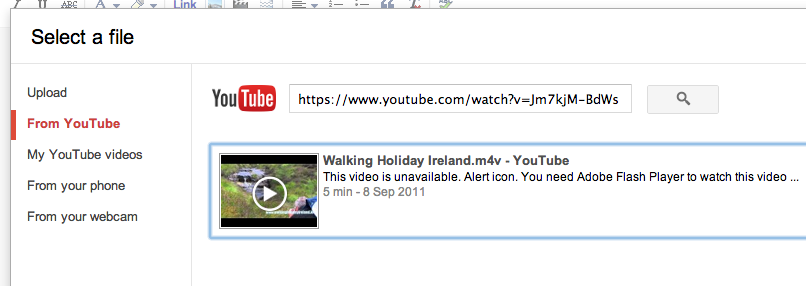

Handy Cheers
ReplyDelete